- November 17, 2020
- Posted by: Dave Kurlan
- Category: Understanding the Sales Force

At this point, most salespeople have accepted that the majority of their sales “calls” will take place over Zoom or similar video platform. However, accepting the reality of video selling, and maximizing that video selling for effectiveness, are two completely different things. In today’s article, we’ll discuss the next set of steps you should take so that selling over video can be as effective as possible.
I don’t really care what your video looks like for internal meetings, but I care a lot about what it looks like when you are selling, selling your company and selling yourself. There are six additional things to consider beyond the platform you choose to use and how to master that platform. In this article we’ll cover all six!
Virtual Backgrounds – Do you remember what you learned about making a good first impression back in Sales 101? Good, because I don’t ever again want to see your bedroom, kitchen, living room, basement, loft, deck, closet, office cubicle, boat, the default beach image, or any of the standard backgrounds that Zoom and others make available. They are all unprofessional. You can upload any image to Zoom, so upload your logo, a trade show background, the front of your building with the logo showing, or a professional photo of the product you sell. Anything except what is actually behind you! If you don’t know how to do this, find someone who does and do it.
Green Screen – The problem with virtual backgrounds is that because they’re virtual, they tend to bleed, causing your head to look funny, your hands to disappear, and maybe your hair and ears too. You can easily fix that with a green screen. But don’t get just any green screen. Make sure that you seek out one that easily sets up, collapses, and is easy to move around and store. I like this one. Warning, you have to set up green screens immediately behind you and right up against your chair so if you choose to leave it set up I guarantee it will be in your way
Lighting – So you have your virtual background and green screen but you still don’t look professional because there isn’t enough lighting in enough of the right places. I get so frustrated with salespeople whose faces I can’t see because there is a window behind them causing them to look as if they are in the dark, or they really are in the dark (figuratively and literally). Instead of messing around with shades and lamps, invest in an inexpensive clip on USB LED light. Lighting will make all the difference in the world, but once you have good lighting, you’ll want to pay more attention to getting camera ready in the morning!
Camera – Your built-in camera might be fine, but if you’re using a Mac, the camera is only 720p and isn’t full HD. Not only that, your built-in Mac camera lacks the settings to make adjustments. To solve this problem you can either purchase a clip-on 1080p USB HD web camera, or download iGlasses, which works in conjunction with your cameras and allows you to adjust focus, zoom, color, brightness and more. Stay away from the dozens of cheap Chinese-made webcams that are promoted for half the price. Connection, compatibility and quality need to be brainless. The last thing you want to do is spend hours getting your camera to work!
Microphone – Your built-in microphone is not fine. Invest in a USB broadcast microphone and you’ll sound better than if you were there! This is especially important if you are going to record a video and post it, send it, or reuse it. I like the Blue Yeti. Just a warning, these high quality microphones pick up everything, especially the sound of you typing on your keyboards, but also barking dogs, crying babies, landscapers running their mowers and blowers, and dishes!
Wardrobe – Most of us are not locked down and we are free to leave our homes and return to our offices. That said, there are no more excuses for how we all look when hopping on a video call. At least from the waste up, look professional! You don’t have to wear a shirt and tie, but no more tee shirts! In the northeast US, it’s late-fall and winter is knocking on the door so a long-sleeve collared shirt and nice sweaters are good options for men, while business blouses and conservative sweaters and tops are good choices for women. Guys – shave! Everyone – fix your hair!
Colors and textures are important too. According to Jordan Stolch, Wardrobe consultant at ThriveGlobal, “Neutrals such as blue, grey, charcoal, off-white/cream, khaki and navy are your best choices for on-screen colors as they consistently register with the camera and ensure you look professional, trustworthy, and experienced.” I don’t recommend that you wear solid black or white as cameras do not like those two colors.
Here are two examples:
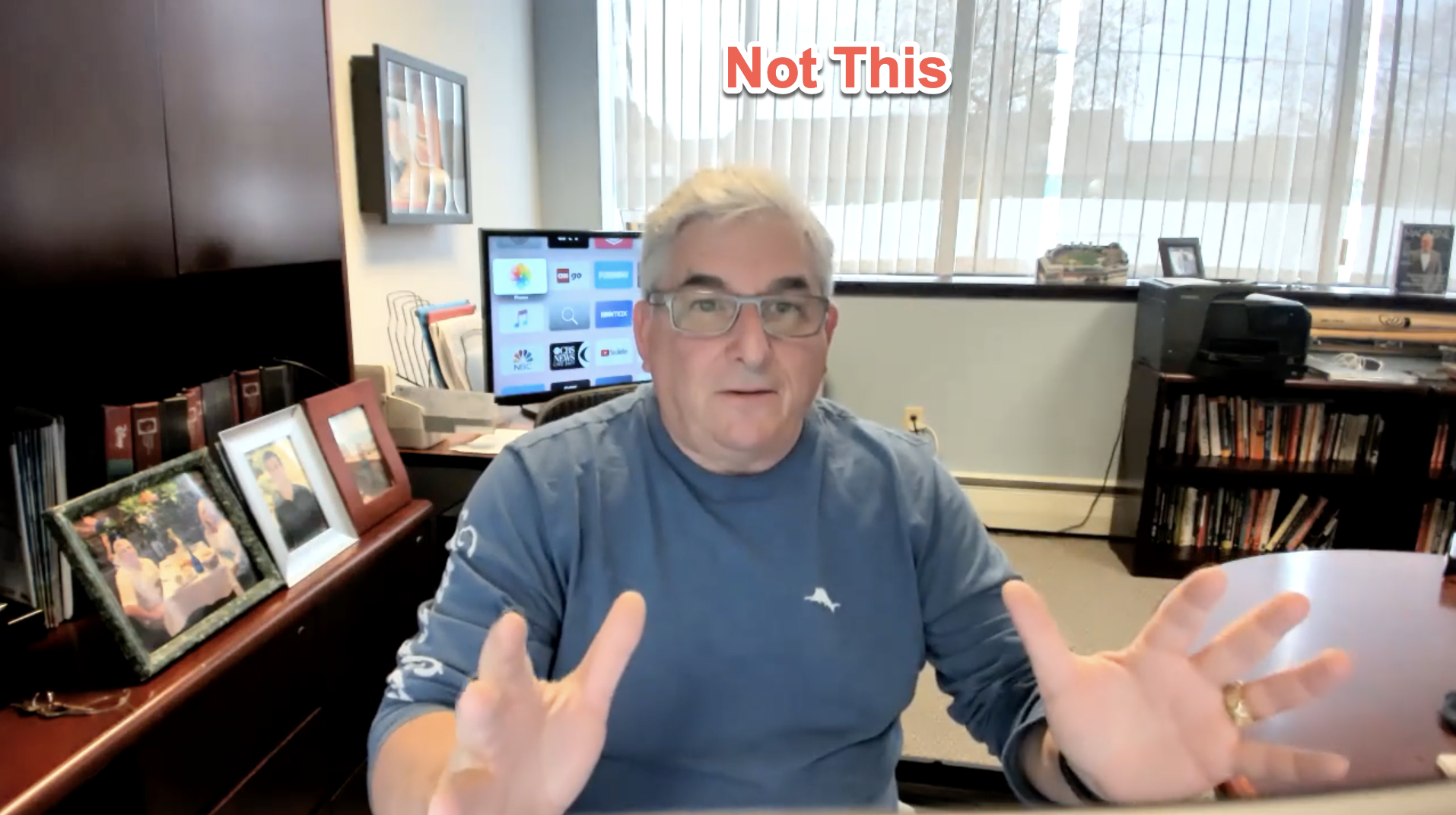

See the difference? On the left, long sleeve crew shirt and distractions galore but the lighting is OK. On the right, all as it should be with green screen, virtual corporate background, good lighting, and a nice sweater.
It’s time to up your game on video. With every moment you spend on video, your prospects are judging you!
Image Copyright 123RF

